-
Genres
-
CastDavid K. Helmly
-
DirectorRandall Johnson
-
Release Date2018
-
Runtime40 min
Video Editing Techniques with Premiere Pro CC is an educational movie for individuals who want to learn how to edit videos using Adobe Premiere Pro CC. The movie, starring David K. Helmly, covers various video editing techniques that users can incorporate into their workflows for a more efficient and polished output. The movie begins with an introduction to the Premiere Pro CC interface and an overview of the tools and features available. Helmly explains how to import footage, organize clips, and create sequences, allowing users to get started with their editing projects in a smooth and structured manner.
One of the key features covered in the movie is color correction and grading. Helmly explains the importance of color in storytelling and how to use Premiere Pro's Lumetri Color panel to achieve the desired look and feel for a particular video. He also covers how to use color wheels, curves, and other tools to fine-tune color corrections and make footage look more cinematic.
The movie also delves into audio editing, a crucial element in video production. With Premiere Pro CC, users can achieve professional-grade audio mixing and effects, and Helmly explains how to use the Essential Sound panel to apply presets and make quick adjustments to dialogue, music, and other audio elements.
In addition, the movie covers advanced editing techniques, such as working with multicamera footage, creating transitions, and applying visual effects. Helmly demonstrates how to use Premiere Pro CC's built-in effects, including masking, blending modes, and keyframing, to create dynamic and visually appealing videos.
Another essential aspect of video editing is workflow optimization, and the movie provides several tips and tricks for speeding up editing tasks. Helmly shows users how to use keyboard shortcuts, create custom workspaces, and employ various other techniques to streamline their editing process and work more efficiently.
Finally, the movie touches upon exporting and delivery, which can be a confusing and intimidating process for novice users. Helmly provides a step-by-step guide to exporting footage in various formats and settings, including high-quality H.264 and ProRes codecs, and offers tips on how to deliver videos to different platforms, such as social media and streaming services.
Overall, Video Editing Techniques with Premiere Pro CC is an excellent resource for anyone who wants to learn how to use Adobe Premiere Pro CC for video editing. Helmly's clear and concise explanations, coupled with practical examples and expert tips, make this movie an invaluable tool for improving editing skills and achieving professional-grade results. Whether you're a beginner or a seasoned editor, you'll find something of value in this movie, and it's definitely worth checking out.
