-
Genres
-
CastBill March
-
Release Date2016
-
Runtime40 min
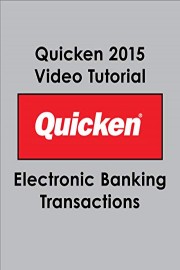
Quicken 2015 Video Tutorial - Electronic Banking Transactions is a comprehensive guide to managing your finances with the help of the Quicken 2015 software. The tutorial is hosted by Bill March, who is an expert in personal finance and has extensive experience with the Quicken software. The tutorial is divided into chapters that cover different aspects of electronic banking transactions. The first chapter provides an overview of electronic banking and how it can benefit you. March explains the different types of electronic banking transactions that you can carry out using Quicken, such as online bill payments, fund transfers, and account reconciliation. He also outlines the advantages of electronic banking, such as convenience, efficiency, and security.
The following chapters delve deeper into each type of electronic banking transaction. March demonstrates how to set up and use the online bill payment feature in Quicken. He shows how to add payees, schedule payments, and track payment status. He also discusses how to handle different types of bills, such as utility bills, credit card bills, and mortgage payments. March emphasizes the importance of accuracy and diligence when dealing with bills to avoid late fees, penalties, and credit score damage.
In the chapter on fund transfers, March explains how to move money between your accounts or send money to other people. He demonstrates how to set up and use the different types of transfer options available in Quicken, such as direct connect, web connect, and manual entry. He also provides tips on how to avoid common transfer mistakes, such as entering incorrect account numbers or amounts.
The chapter on account reconciliation covers the process of verifying and correcting your account balances in Quicken to match those of your bank or financial institution. March explains the importance of reconciliation for detecting errors, fraud, or theft, and for ensuring the accuracy of your financial records. He shows how to use the reconciliation feature in Quicken, which automates many of the steps and reduces the risk of human error.
Throughout the tutorial, March emphasizes the need to maintain security and privacy when conducting electronic banking transactions. He advises users to use strong passwords, to log out of their accounts after each session, and to avoid sharing sensitive information with anyone. He also explains how Quicken provides multiple layers of security, such as encryption, firewalls, and fraud detection, to protect users' data and money.
The tutorial concludes with a summary of the key points and a list of resources for further learning and support. March encourages users to explore the other features of Quicken, such as budgeting, investment tracking, and tax preparation, to fully leverage the software's capabilities.
Overall, Quicken 2015 Video Tutorial - Electronic Banking Transactions is a valuable and informative resource for anyone who wants to use Quicken for managing their electronic banking transactions. March's clear and engaging presentation style, combined with the well-organized structure and practical examples, make it easy for users to follow along and apply the lessons to their own financial situations. Whether you are a beginner or an advanced user of Quicken, this tutorial can help you improve your electronic banking skills and increase your financial confidence.